
Welcome to the fast-paced digital world, where delivering content quickly and reliably is essential to meet customer expectations. Luckily, Amazon CloudFront, a powerful content delivery network (CDN) offered by Amazon Web Services (AWS), has your back.
With innovative caching techniques and strategically positioned edge locations, CloudFront revolutionises content delivery, guaranteeing low latency and high-speed data transfer worldwide. In this blog post, we will unveil its true potential and guide you through harnessing its remarkable capabilities within the AWS ecosystem.
Whether you’re a seasoned pro or new to AWS, this comprehensive guide caters to all. Discover the benefits of CloudFront, master its setup and configuration, gain insights into best practices, and explore real-world use cases that highlight its immense value.
Amazon CloudFront is a highly scalable and globally distributed Content Delivery Network (CDN) purpose-built to supercharge your content delivery. By intelligently caching and serving data from edge locations closest to your end users, it accelerates the distribution of your content. This strategic approach brings your content within reach, significantly reducing latency and creating an exceptional user experience. Seamlessly integrating with other AWS services, CloudFront becomes the preferred choice for businesses seeking efficient and seamless content delivery in the cloud.
Imagine this: when a user seeks your content, CloudFront springs into action, promptly directing their request to the nearest edge location. The outcome? Lightning-fast responses, minimal waiting time, and an exhilarating user experience. And to ensure the secure delivery of your valuable content, it can be easily configured with SSL/TLS encryption for added peace of mind.
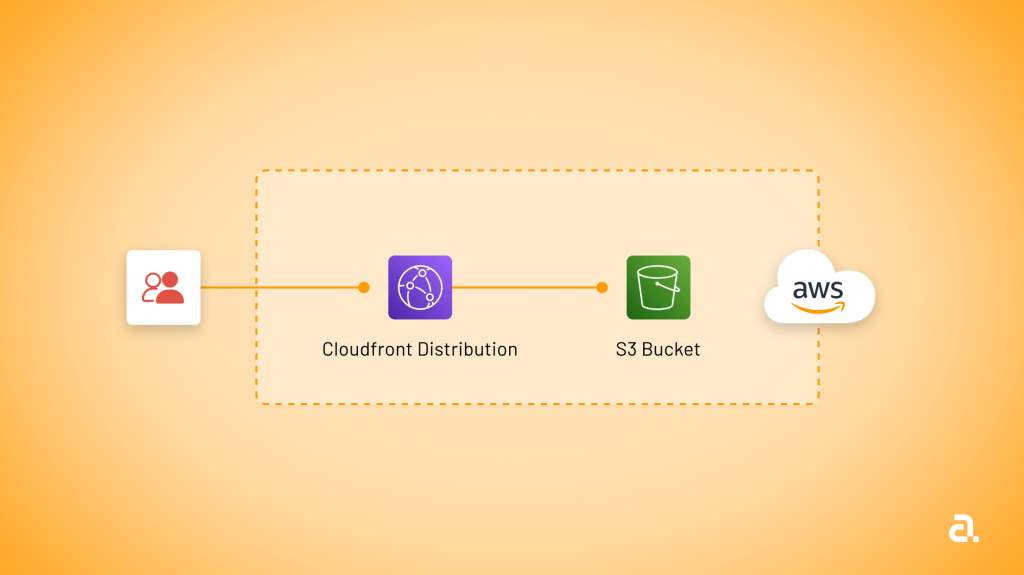
The architecture of Amazon CloudFront is a masterpiece of innovation, meticulously designed to optimise content delivery and propel your online presence to new heights. Let’s dive into the three main components that comprise the backbone of CloudFront: origin, edge locations, and distributions.
At the core of it lies the concept of the origin. This represents the wellspring of your content, the source from which it flows. Whether an Amazon S3 bucket, an EC2 instance, an Elastic Load Balancer, or even a custom origin server outside of AWS, CloudFront integrates with these sources, retrieving and caching your content with unrivalled efficiency.
To ensure swift and seamless content delivery, CloudFront harnesses the power of its globally distributed network of edge locations. These strategically positioned points of presence span the globe, from bustling metropolises to remote corners, enabling it to bring your content closer to your users. When a user makes a request, AWS CloudFront’s intelligent routing springs into action, swiftly directing the request to the nearest edge location. The result? A lightning-fast response, minimal waiting time, and an exhilarating user experience that keeps them coming back for more.
But it doesn’t stop there. It allows you to fine-tune the delivery of your content through distributions. You can create multiple distributions to cater to different types of content or specific geographic regions. CloudFront bestows Each distribution with a unique domain name, providing a distinct entry point for users to access your content. Whether delivering dynamic web pages, streaming video content, or distributing software updates, CloudFront’s versatile distribution options empower you to optimise content delivery for different scenarios and audience segments.
In a digital landscape where speed and reliability reign supreme, CloudFront takes the crown as the preferred choice for businesses seeking efficient and seamless content delivery in the cloud. Seamlessly integrated with other AWS services, it harmonises with your existing infrastructure, unlocking a world of possibilities for content acceleration and user satisfaction.
Security is paramount when delivering valuable content, and CloudFront has you covered. With simple configuration, you can enable SSL/TLS encryption, ensuring that your content reaches your users securely and instilling confidence in their interactions with your brand.
In summary, the architecture of Amazon CloudFront is a symphony of intelligent caching, strategic edge locations, and customisable distributions. It empowers you to effortlessly deliver your content to users across the globe, providing a blazing-fast, personalised, and secure user experience that sets you apart from the competition.
There are several compelling reasons why businesses choose AWS CloudFront to streamline their content delivery strategy:
Enhanced Performance: With a vast network of edge locations, your content is delivered with blazing speed. By intelligently serving content from locations closest to your end users, CloudFront significantly reduces latency and ensures faster load times, providing an exceptional user experience.
Global Reach: The strategic placement of edge locations across the globe enables businesses to deliver content to their audience worldwide, regardless of their geographical location. Whether you’re targeting customers in New York, London, or Tokyo, CloudFront’s global content delivery capabilities have you covered.
Scalability: CloudFront automatically scales its resources to handle fluctuations in traffic. As your audience grows and traffic spikes, it dynamically adjusts its capacity, ensuring seamless content delivery even during peak periods. With CloudFront, you have the scalability to support your business’s growth and handle high-demand scenarios effortlessly.
Cost-Effectiveness: CloudFront operates on a pay-as-you-go pricing model, allowing businesses to only pay for the resources they utilise. Additionally, its intelligent caching mechanisms minimise the load on your origin servers, reducing infrastructure costs and optimising resource utilisation, making it a cost-effective solution for content delivery.
Security: CloudFront prioritises the security of your content and user data. It offers SSL/TLS encryption, ensuring the secure transmission of data. Additionally, it protects against distributed denial-of-service (DDoS) attacks, safeguarding your content from malicious threats and ensuring the availability of your services.
Integration with AWS Services: CloudFront seamlessly integrates with other AWS services, such as S3 and EC2, allowing businesses to optimise content delivery and leverage the full potential of the AWS ecosystem. Whether serving dynamic content from EC2 instances or distributing static assets from S3, its integration capabilities enhance your content delivery workflow.
AWS CloudFront is an indispensable tool for businesses seeking fast, reliable, and secure content delivery. Here are some common use cases where it shines:
eCommerce Websites and Online Stores: AWS CloudFront significantly improves the performance of eCommerce websites by reducing latency and enhancing the overall user experience. With faster content delivery, customers can browse products, view images, and complete transactions more efficiently.
Media Streaming Platforms: CloudFront excels in delivering high-quality video and audio content, ensuring smoother and faster streaming experiences for users. It minimises buffering by leveraging its globally distributed edge locations and provides seamless playback for media streaming platforms.
High-Traffic Websites: Amazon CloudFront is an ideal solution for websites that experience heavy traffic and need to handle many user requests simultaneously. Caching content at edge locations offloads the origin servers, improves response times, and ensures a smooth user experience even during peak traffic periods.
Globally Distributed Applications: For applications with a global user base, CloudFront proves invaluable in reducing latency and enhancing the user experience across different geographical regions. By caching content at edge locations worldwide, it brings data closer to users, resulting in faster response times and improved performance.
In summary, whether you’re running an eCommerce website, a media streaming platform, a high-traffic website, or a globally distributed application, AWS CloudFront provides the necessary capabilities to optimize content delivery, reduce latency, and deliver an exceptional user experience.
By following these step-by-step instructions, you can easily set up Amazon CloudFront and start optimising your content delivery. Remember to test and monitor your distribution regularly to ensure optimal performance and make necessary adjustments.
Please note that the actual steps may vary slightly depending on your specific requirements and the changes made to the AWS Management Console interface over time. It’s always recommended to refer to the official AWS documentation for the most up-to-date instructions and guidance.
Enhancing the performance of your website or application is a critical aspect of delivering a superior user experience, and Amazon CloudFront offers a range of features and optimisations to help achieve that goal.
Let’s explore some of the ways it enhances performance:
Content Caching: CloudFront’s content caching capability is at the heart of its performance enhancements. By caching your content at edge locations around the world, it reduces the distance between end users and the content they request. This significantly improves delivery speed and reduces latency. When a user requests content, it checks if it’s already cached at the edge location nearest the user. If it is, it delivers the content directly from the cache, eliminating the need to fetch it from the origin server. This caching mechanism ensures faster response times, especially for frequently accessed content.
Content Compression: CloudFront allows you to enable content compression, which reduces the file size of your content on-the-fly. Compressing files like HTML, CSS, and JavaScript before transmitting them to end users decreases the amount of data transferred over the network, resulting in faster loading times. It supports commonly used compression algorithms such as Gzip and Brotli. By leveraging content compression, you can optimise bandwidth usage and enhance the overall performance of your website or application.
Caching Configuration: CloudFront provides flexibility in configuring caching behaviour. You can customise caching settings based on your specific requirements. For example, you can set the TTL (Time to Live) for cached content, controlling how long it keeps the content in its cache before checking for updates from the origin server. By properly configuring caching, you can balance content freshness and performance, ensuring that frequently updated content is served quickly while still delivering the most up-to-date information.
Dynamic Content Delivery: While CloudFront is known for caching static content, it also supports the efficient delivery of dynamic content. It can be integrated with your origin server or other AWS services, allowing you to serve personalised or real-time data. You can minimise the latency associated with delivering dynamic content by leveraging its edge locations. This capability is particularly valuable for applications that require personalised experiences, real-time updates, or dynamic data generation.
By taking advantage of CloudFront’s content caching, compression, caching configuration, and dynamic content delivery capabilities, you can significantly enhance the performance of your website or application.
These features reduce latency, improve loading times, and ensure a smooth and responsive user experience.
With CloudFront’s optimisations in place, you can deliver your content efficiently to users worldwide, regardless of their location, resulting in increased user satisfaction and engagement.
Integrating Amazon CloudFront with other AWS services is a seamless process that unlocks a comprehensive ecosystem, empowering you to build scalable and high-performance applications.
Let’s explore some key integrations that highlight its versatility and power of it:
Amazon S3 Integration: CloudFront seamlessly integrates with Amazon S3, allowing direct access and distribution of content stored in an S3 bucket. This integration is particularly advantageous for serving static files like images, CSS, and JavaScript. By leveraging its caching capabilities, you can significantly enhance the delivery speed and reduce latency for your static content. With its ability to cache and serve content from edge locations across the globe, end users can access your files with minimal delay, regardless of their geographical location.
AWS Elastic Load Balancing (ELB): By integrating CloudFront with AWS Elastic Load Balancers, you can achieve high availability and fault tolerance by distributing traffic across multiple EC2 instances. CloudFront serves as a global access point for your application, directing incoming requests to the nearest edge location. From there, it intelligently distributes the traffic to your ELB instances, ensuring a balanced utilisation of resources. This integration offers improved scalability and resilience, enabling your application to handle growing traffic while delivering a consistent user experience.
AWS Lambda@Edge Integration: By integrating with AWS Lambda@Edge, you unlock many opportunities for optimising and customising your CloudFront deployment. This integration offers limitless potential for tailoring responses to user requests, enabling you to modify headers, rewrite URLs, or generate real-time dynamic responses based on specific user needs. For instance, Lambda@Edge can be utilised for A/B testing, content personalisation, or implementing robust security measures at the edge. This integration empowers you to create highly personalised and responsive applications that elevate the overall user experience.
By integrating CloudFront with other AWS services, you gain flexibility and scalability in your application architecture. It acts as the glue that connects different components, enabling efficient content delivery, traffic distribution, and customised functionality.
Whether you are serving static files, managing high traffic volumes, or implementing dynamic content generation, CloudFront’s integrations with S3, ELB, and Lambda@Edge provide the foundation for building robust, high-performance applications on the AWS platform.
Also read – Scheduling Python Script Execution with Django Context on AWS Elastic Beanstalk.
Troubleshooting and ensuring the best practices when utilising Amazon CloudFront are crucial steps to optimise your content delivery and ensure a seamless user experience.
To help you navigate potential challenges, consider the following key tips:
Monitor Logs: Enabling logging and regularly analyzing CloudFront access logs provide valuable insights into your content delivery process. By examining these logs, you can gain a better understanding of user behavior, identify potential bottlenecks, and detect any anomalies that may affect performance. Monitoring logs allows you to proactively address issues and fine-tune your configuration to optimize content delivery.
Configure Security: Security is paramount when using CloudFront. Leveraging AWS Identity and Access Management (IAM), you can control access to your CloudFront distributions, ensuring that only authorized users or systems can retrieve your content. By implementing proper security measures, you safeguard your content from unauthorized access and protect your infrastructure from potential security breaches.
Understand Cache Behavior: Caching is a fundamental aspect of AWS CloudFront that significantly enhances performance. To maximize the benefits of caching, it is important to configure appropriate caching headers and leverage cache-control directives. By defining the cache duration and cache behavior for different types of content, you can optimize how it caches and serves your content. This helps minimize origin server load and reduces the response time for subsequent requests.
Configure Custom Error Pages: Customizing error pages is an effective way to improve the user experience in the event of errors or unavailability of content. By creating personalized error pages, you can provide helpful instructions or alternative suggestions to users encountering errors. This not only helps retain user engagement but also showcases a professional and user-friendly image for your application or website.
By adhering to these best practices and employing effective troubleshooting techniques, you can maintain a highly performant and reliable content delivery setup with Amazon CloudFront.
Regularly monitoring logs, securing access to your distributions, optimizing cache behavior, and customizing error pages are key steps in ensuring an optimized user experience and maximizing the benefits of CloudFront’s robust performance and reliability.
Let’s address some frequently asked questions about Amazon CloudFront.
Yes, CloudFront is designed to deliver content with low latency and high data transfer speeds. By caching content in edge locations closer to end users, it significantly reduces the round-trip time and improves performance compared to accessing content directly from an S3 bucket.
AWS CloudFront is a pull CDN. It caches and delivers content on-demand based on user requests. When a user requests content, it pulls the content from the origin server and caches it at the edge location for subsequent requests.
Yes, it can serve dynamic content. You can configure CloudFront to forward user requests to an origin server that generates dynamic responses. It can cache dynamic content for a specified duration, reducing the load on the origin server.
While CloudFront offers a free tier with limited usage, it is not entirely free. The cost depends on factors such as data transfer, requests, and the number of edge locations used. You can refer to the AWS pricing page for detailed information on its pricing.
Also read – Improving Cache Performance for an Angular App Deployed with AWS S3 and CloudFront
In conclusion, Amazon CloudFront stands as a game-changing content delivery network that revolutionizes the way content is delivered. Through its intelligent caching, strategically positioned edge locations, and customizable distributions, it empowers businesses to achieve remarkable content delivery performance. With its global reach, scalability, cost-effectiveness, and robust security features, it seamlessly integrates with AWS services, enabling businesses to deliver content with unrivaled speed, reliability, and efficiency.
To fully harness the power of it, businesses are encouraged to follow the step-by-step configuration process and explore common use cases. By doing so, they can optimize their content delivery strategy and elevate user experiences to new heights. If you’re considering the adoption of AWS CloudFront, we encourage you to delve into its features firsthand and witness the transformative advantages it can bring to your content delivery strategy.
If you are struggling with CloudFront configuration, optimization, setup, fine-tuning, or troubleshooting performance issues, our experienced team has got you covered. With in-depth knowledge of CloudFront best practices and a proven track record of successful implementations, we ensure optimal performance and scalability for your applications. Learn more about our services today.

